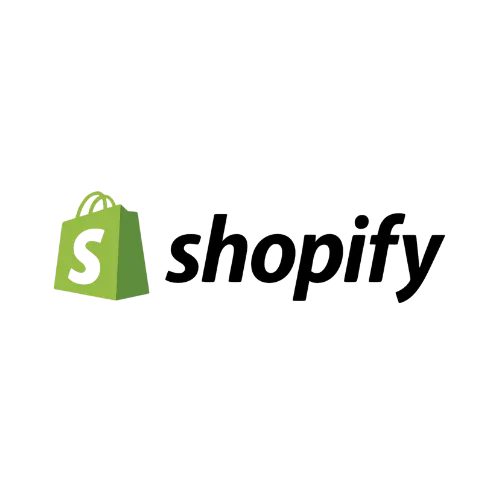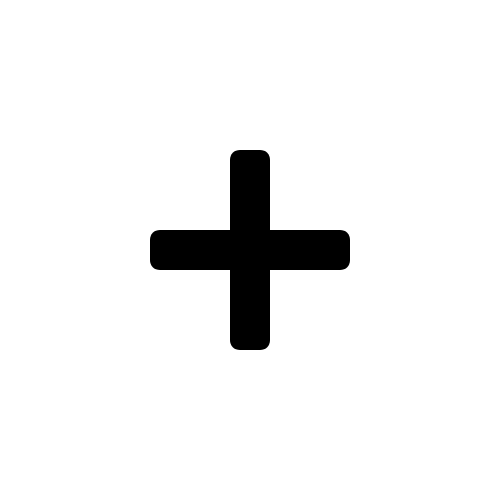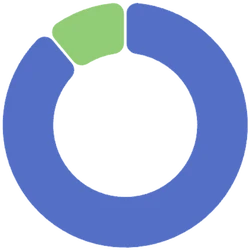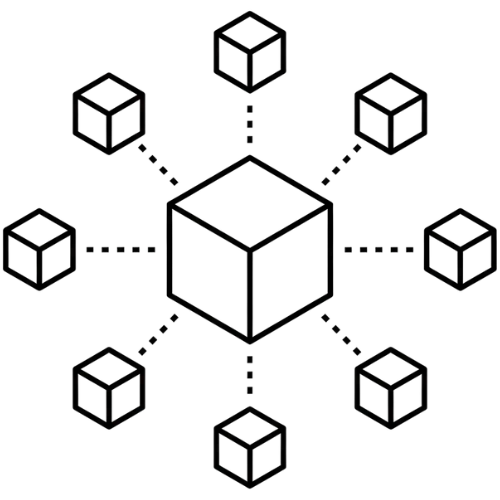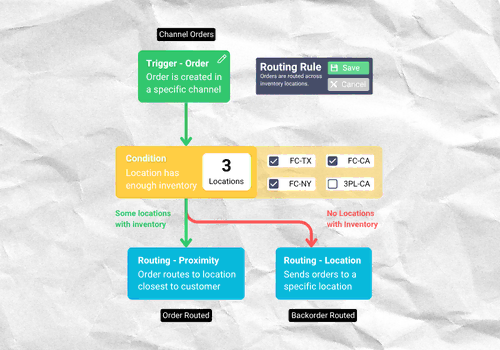Everything you need to bring Commerce Ops together..
Inventory Management
Inventory Management
Integration & Automation
Integration & Automation
Order Management
Order Management
Inventory Management
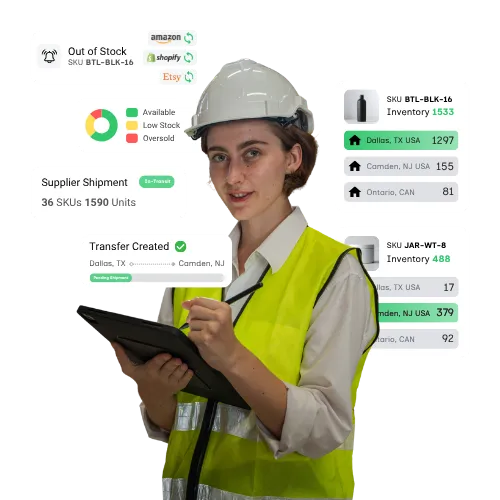
Unified Inventory Management
Use pre-built integrations to connect all the parts of your commerce operations on a single platform to give your whole organization the data visibility to work together seamlessly.
Channel Availability Sync
Let the software handle repetitive work and decisions that tpyically require data analysis. Use our no-code automation engine in a centralized hub and avoid endless rules lost across platforms.
Integration & Automation

Connecting Operations
Use pre-built integrations to connect all the parts of your commerce operations on a single platform to give your whole organization the data visibility to work together seamlessly.
Centralize Business Rules
Let the software handle repetitive work and decisions that tpyically require data analysis. Use our no-code automation engine in a centralized hub and avoid endless rules lost across platforms.
Order Management

Connecting the Order Lifecycle
When orders are placed, OmniOrders works to translate and import order data from the channel. We then connect all your teams from to customer service and logistics.
Routing and Fulfillment
To reduce shipping costs and speed up order fulfillment, OmniOrders routes orders to the closest inventory location that has stock available for the order. This and more can be customized in our no-code rules engine.